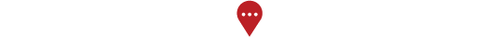Using QR codes to search Sullivant Hall
For this project we are using QR codes to link you to information about locations in the building. QR codes are a machine-readable code consisting of an array of black and white squares.
Both Android and iOS have added native support for QR code scanning via the camera app. So you just need to launch your camera on your mobile device to get started.
To find information about spaces in Sullivant Hall, you will search for QR codes throughout the building. There is also a link to a map (below) that will help you to locate where you can expect to find the QR codes.
Scanning The QR Code
- Locate a QR code
- Launch your camera app.
- Hold your device over a QR Code so that it's clearly visible within your smartphone's screen.
- Look for the notification banner at the top of the screen — this is the data stored in the QR code.
- Tap on the notification banner to trigger the webpage of information and media about this location.